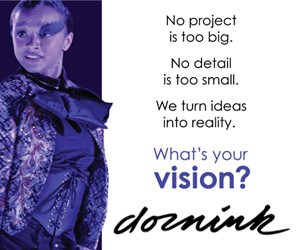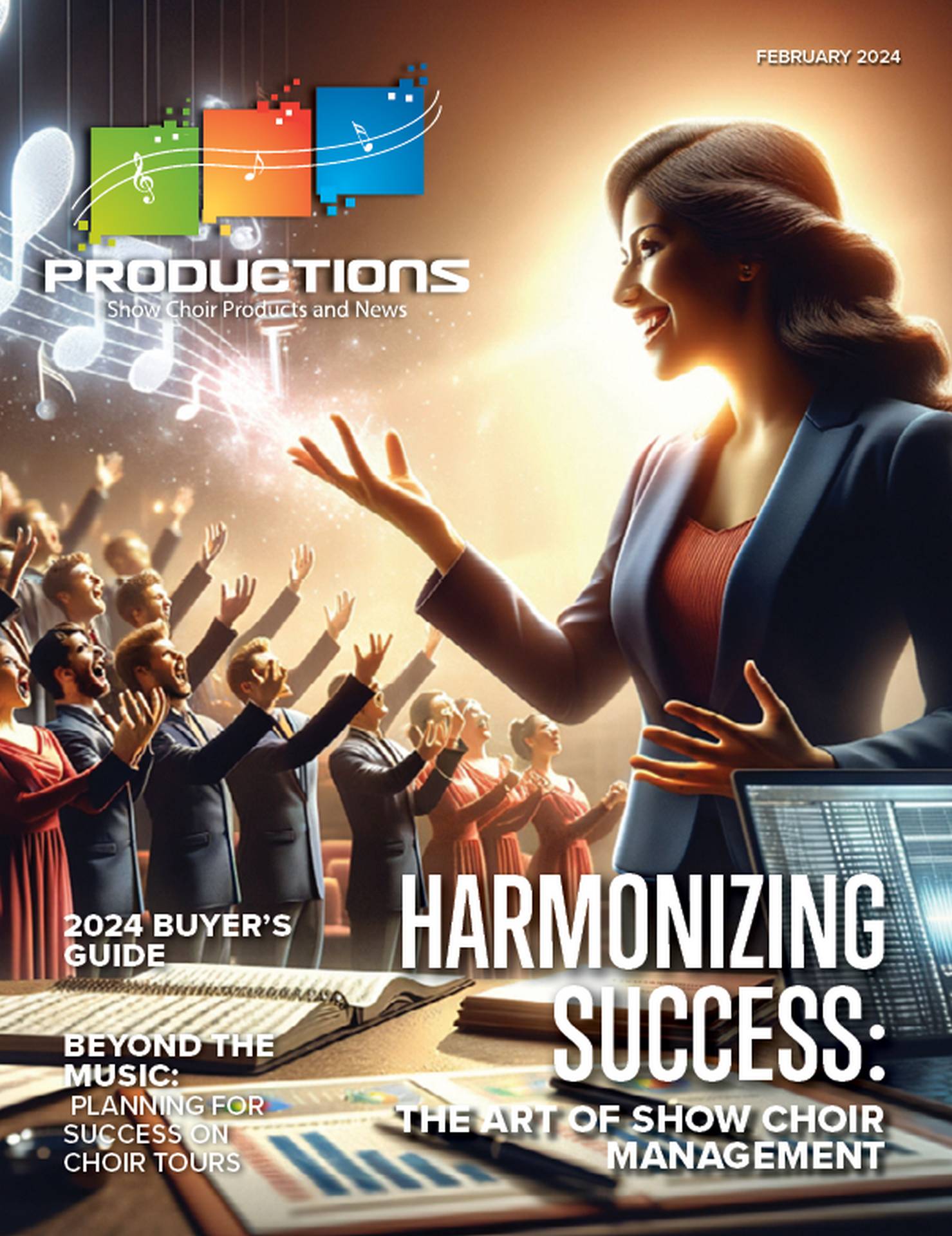If you’re the person in charge of bringing your choir’s management system into the digital era, where do you start? If you felt overwhelmed, it would be understandable — there’s an awful lot to consider!
Should you go with all free tools or pay for some of them? Should you use separate tools for each piece of the puzzle, or an integrated choir management system? Unless you are a systems engineer or a veteran of many failed choir system implementations, invest some time up-front and get smart on the topic. You and your group may be living with this decision for years to come, so a little research can pay huge dividends.
Functional Needs
The first question is this: What should the system do for you? Many things can be automated these days, so here’s a basic checklist of processes choirs are looking to improve using online tools:
- Keeping track of your singers, and helping them collaborate
- Invoicing and financial tools, to help with budgeting and collecting costume, tour, and music fees from individuals in your choir
- Riser placement and choreography tools
- Music/Repertoire organization, including working copies of the sheet music, notes from the director, and MP3 distribution and learning tracking
- Calendar and event management, including attendance, set lists, and rehearsal planning
- Communication tools to engage with members and fans
- A marketing-oriented web site, to be your face on the internet for fans and potential incoming singers/recruits
- Task and project management, to keep volunteer teams and students on-task and accountable
- Patron management, to keep donations and fundraising programs flowing
- Using that as a starting point, make your own checklist of the things you want your system to do, so you can use it to compare your options later.
Technology Basics
Following are some technology concerns that deserve your attention and should help you frame questions when choosing the ideal service:
SECURITY: Greater convenience always comes hand-in-hand with security risk. You’ll want to make sure that whatever system you choose, every piece of it is protected. Individual passwords are a must — a shared-password is a disaster waiting to happen.
ROLES AND PERMISSIONS: Beyond basic security, a workable system will have role-based permissions. Your director and administrators will need access to parts of the system that regular singers don’t need. Some committees will be discussing sensitive topics, so they will need a private area for their conversations and documents.
BACKUPS are also critical, to protect you from system failures and “user error.” If you delete thirty user accounts and all their history, can you restore the system from a previous backup? Make sure you can!
RESPONSIVE DESIGN: It may surprise you, but some say the desktop is already dead. Having a system that works well on phones and tablets is a must.
What’s Your Budget?
Basically this is a time vs. money decision. There are some free or inexpensive, high-quality tools available like Google Docs for collaboration, Constant Contact for your fan newsletter ($25/ month), and Wix.com for your public web site. On the other hand, be ready to manage a lot of separate passwords, and keep a lot of lists up-to-date by hand. A higher learning curve and frequently cutting-and-pasting need to be considered part of the price of a solution with many separate parts.
If you’ve got a few dollars to spend, you might be able to save everyone some time and trouble by subscribing to a complete, integrated choir system. They charge a nominal monthly fee, but they save you time by bringing all the tools you need together in one place. They also tend to offer technical support — that alone might be worth it.
People Strengths
Choosing the right system for your group will also depend on whom you’re working with, and what each member of your (volunteer) team can bring to the table. If you have one dedicated person with lots of spare time, you might be able to cobble together a solution based on free tools. Some people actually don’t mind “taking one for the team,” spending hours cutting and pasting names and email addresses into several systems to keep them in sync.
On the other hand, if collaboration is one of your goals, an integrated platform might be a better fit. Spreading out the administrative work may help you avoid “leader burnout,” and it might also help you engage your members and volunteers more deeply by giving them an opportunity to serve.
Creating a workable system from many individual tools will also require more technical know-how to create and maintain the links between them.
Integrated Choir Systems
If collaboration and convenience are important to you and you are leaning towards an integrated system, learn to find the best fit for your group by asking the right questions:
System Questions
- Does it have all the administrative functions you need?
- Does it have all the musical functions you need to support your director?
- Does it work well on phones and tablets, as well as desktop computers?
- Does it fit within your budget?
Company Questions
- Do they offer a free-trial period, so you can take a look first-hand?
- How long have they been in business, and how many customers do they have?
- Do they have customers like your group? Can they provide testimonials?
- Do they offer timely technical support by phone and email?
- Can they explain how they will keep your data safe?
- Do they have a tutorial area where you can learn at your own pace?
- Are there both written and video support articles?
- Do they make regular backups, in case anything goes wrong?
Making Your Decision
Here’s a great way to clarify your choice. Make a spreadsheet with your criteria down the left-hand column, and the options across the top. Then score every box from 1 to 5, and add up each column. You may be surprised at the outcome! It will also help you discuss the options with your board, or other stakeholders.
Making It Real
Once you have made your choice, you should plan a week or two to actually implement the new system, upload your members, repertoire and event data, and configure it to suit your needs. Plan a few more weeks to train your singers, and be prepared for a bit of resistance!
No one loves to change their habits, but they will if you lead them in a direction that makes sense. Change always feels chaotic, but when the dust settles your new system will be simpler and more functional than what it is replacing, and you should be set up for growth and success!
Lisa Patti Photography featuring Jackson Prep’s Reveillon