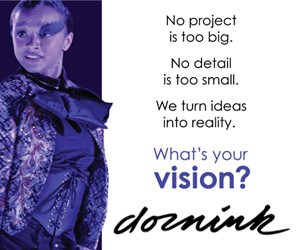Avoiding the Feedback Loop
An overhead or “boundary” mic is often placed at a relatively far distance from the singers in a choir when compared with the placement of an individual handheld vocal mic. This can greatly increase the possibility of the microphones picking up more background noise from the stage than the desired sound from the choir. And if there are main loudspeakers nearby, this can be an easy trigger for a feedback loop.
Once you can get the choir dynamics and stage volume under control, the next important thing to consider is the physical placement of your microphones. Distance is the key here-both distance from the mic to the choir and the distance between microphones. When multiple overhead microphones are used to mike a choir, as is often the case, you need to use a basic rule when placing them so that there is limited interference among the mics.
The 3:1 Rule
The basic formula for properly miking a choir (or any group) is the 3:1 rule. Let’s say Mic 1 is positioned 3′ from the nearest choir member. Mic 2 should then be placed 9′ from the Mic 1 location. Put in more mathematical terms, a second microphone should be placed three times the distance from the first microphone as the first microphone distance is from the sound source. The illustration should help clarify this point.
Interference When Using Multiple Microphones
If multiple microphones are placed too close together, there will be interference between the two different mixed audio signals. This interference results from the different timing and “phase” of the audio signals being mixed together. You can experiment with this yourself by placing two microphones near each other and presenting a single audio source, ideally something with a single tone or even “white noise” (shhhhhhhhhhh).
As you move one of the microphones closer to or farther from the first microphone, you will hear a pronounced “warping” of the mixed audio content (the technical term for this is “comb filtering”). This is because the same signal reaches two different microphones with a difference in timing and volume level. The closer microphone receives a louder signal. The more distant microphone receives a quieter and slightly delayed signal than the closer microphone since it is farther away from the audio source. The nuances of timing and phase are more advanced topics that we won’t cover in this brief article, but you can find a good technical description and audio example of the issue at www.GreatChurchSound.com/videos.
Microphones and Mic Placement for Show Choirs
Next to microphone placement and distance considerations, the type of microphone you choose for miking the choir can be the most important decision you make. When simply recording choirs, it is often nice to use an omni-directional or cardioid microphone pattern. However, I’ve found that in many live sound reinforcement scenarios, you’ll benefit from having a much tighter and narrower pickup pattern, like that of a super-cardioid or hyper-cardioid microphone.
You’ll also want to use a condenser microphone as opposed to a dynamic microphone, since condenser microphones are much better at picking up sound at a farther distance than dynamic mics. And remember, condenser microphones require phantom power, either from the console, external power packs, or batteries.
Hanging mics are often used for choirs. Or you can use tall mic stands to place the microphones where you want them. Some microphone systems designed for choir use come with their own floor stand and hardware. Most sound engineers choose to place microphones slightly above the choir and aimed down towards the horizontal center row. This will really depend on how large or small the choir is and the way they are physically positioned. Experiment with different microphone positions and work with the choir director to see what mic placement sounds most natural.
As mentioned earlier, one of the most common mistakes when miking a choir is the use of too many microphones. This is bad for two reasons: (1) Multiple microphones are often placed too close together-remember to follow the 3:1 rule; (2) More open microphone channels increase the potential for feedback.
Choir Mixing Tips
Mixing monitors for the choir can be a challenge. It is important to consider monitor speaker locations relative to mic placement and physical choir positioning. You’ll likely want to limit the overall volume of the mix in the choir monitors so that the choir mics pick up more choir and less monitor content. And never mix choir mic channels into the choir monitors; this is a sure way to cause feedback.
Another important aspect of mixing for the choir is having them present in the main mix, but not overbearing. Listen to the way the choir sounds in the room without reinforcement. Smaller rooms or more acoustically live environments may require much less choir reinforcement than you might initially suspect. I always find it helpful to mute and unmute the choir mics while the choir is singing during a soundcheck to hear the difference between their natural volume level in the room and through the loudspeakers. It may be helpful to work with the choir director when fine-tuning your choir mix – they know how their choir should sound.
Just remember – always experiment! Test things out. Use different microphones in different locations. You might even try handing out a few handheld condenser vocal mics throughout the choir and see how that sound mixes for you. Or you might find that one cardioid mic on the choir is better sounding than three super cardioid mics. Be willing to test out different arrangements and go with what sounds best.